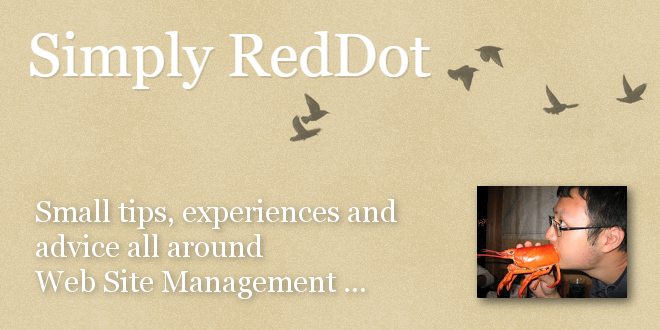
- Internet
- 18.04.2018
- EN
Simply RedDot: "Windows 2012 and Management Server 11 Installation Note"
written by Jian Huang, 10. September 2014
Even for basic installation, that is without the mobile client, prior to Management Server installation, ensure to go to Windows Server Manager, navigate to Add Roles and Features Wizard > Select Features > Features > .NET Framework 4.5 Features > WCF Services and select HTTP Activation.
This is important. Else one will get an error when creating a text placeholder or saving text to a text placeholder.
The error is a complaint about not about to access /cms/webservice/Elements.svc/.
Source: Windows 2012 and Management Server 11 Installation Note
© copyright 2014 by Jian Huang