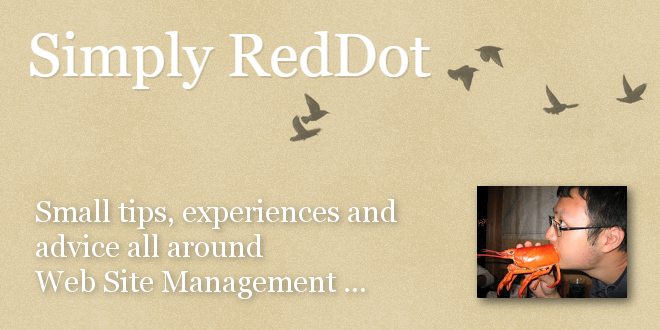
- Internet
- 11.04.2018
- EN
Simply RedDot: "RedDot CMS Date Conversion in MS 11"
written by Jian Huang, 10. September 2014
Since COM and DCOM is going away in Management Server 11, the following RedDot date conversion code using "RDCMSAsp.RDPageData" may not work.
ASP (From RQL Manual)
...
' From an RQL assign a value to a variable
OldDate = EinObjekt("changedate")
' Convert value by calling the DecodeDate function
' and output in both variants.
response.write "Date from attribute=" & OldDate & " --> Convert date=" & DecodeDate(OldDate)
...
Function DecodeDate(OldDate)
Dim objIO As Object ' Define object
Set objIO = CreateObject("RDCMSAsp.RDPageData") ' Create object
DecodeDate = objIO.decodedate(OldDate) ' Convert number into date
End Function
Here are the new code that should work in all versions.
ASP
Function ConvertToRedDotDate(DateObject)
ConvertToRedDotDate = DateDiff("d","12/30/1899", DateObject)
End Function
Function ConvertFromRedDotDate(RedDotDate)
Dim DateObj, Int_Days
DateObj = "12/30/1899"
Int_Days = Int(RedDotDate)
DateObj = DateAdd("d",RedDotDate,DateObj)
DateObj = DateAdd("s",(RedDotDate-Int_Days)*86400,DateObj)
ConvertFromRedDotDate = DateObj
End Function
C#
DateTime DecodeFromOADate(double OADate)
{
return DateTime.FromOADate(OADate);
}
double EncodeToOADate(DateTime RegDate)
{
return RegDate.ToOADate();
}
JavaScript
function ConvertToRedDotDate(DateObj)
{
// day in milliseconds
var DAY_IN_MILLISECONDS = 1000 * 60 * 60 * 24;
var BEGINING_DATE_MIllISECONDS = new Date(1899,11,30).getTime();
var DateObj_Milliseconds = DateObj.getTime();
return Math.round(Math.abs(DateObj_Milliseconds - BEGINING_DATE_MIllISECONDS)/DAY_IN_MILLISECONDS);
}
function ConvertFromRedDotDate(ReddotDate)
{
var days = Math.floor(ReddotDate);
var milliseconds = Math.round((ReddotDate-days)*86400000);
var adjusted_days_in_millseconds = (days-25569) * 86400000;
var RetDate = new Date();
RetDate.setTime(adjusted_days_in_millseconds + milliseconds);
var ajusted_minutes = RetDate.getTimezoneOffset();
RetDate.setMinutes(RetDate.getMinutes() + ajusted_minutes);
return RetDate;
}
Comments
J. Harlan HornJuly 29, 2014 at 11:36 AM
Great post, Jian. I also found if getting raw results from SQL, a CONVERT(DateTime, [Column Name] -2) accounts for OLE's 12/30/1899 and SQL's 1/1/1900 date offset.
Source: RedDot CMS Date Conversion in MS 11
© copyright 2014 by Jian Huang