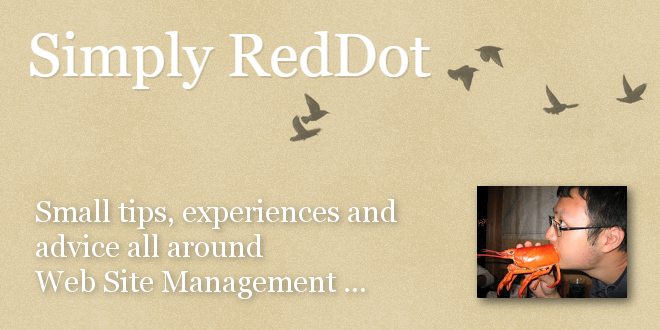
- Internet
- 21.03.2018
- EN
Simply RedDot: "Getting Current Management Server RedDot CMS Project Name via JavaScript"
written by Jian Huang, 8. May 2014
This is the easiest way to get current project name without complicated rendertag or preexecution. Just make sure you are already use the JQuery.js library.
<script type="text/javascript">
var TheRealUIContainerPage;
var ProjectLabelText;
if(window.opener){
if(window.opener.name == 'ioActionMenu'){
// smarttree
TheRealUIContainerPage = top.opener.parent.parent.parent.parent.document;
ProjectLabelText = $(TheRealUIContainerPage).find('body #ctl00_ctl00__bodyPlaceHolder__infoMenu_2 .ca_tb_txt').text();
}
}else{
// smartedit
TheRealUIContainerPage = window.parent.document;
ProjectLabelText = $(TheRealUIContainerPage).find('body #ctl00_ctl00_ctl00__bodyPlaceHolder__infoMenu_2 .ca_tb_txt').text();
}
alert(ProjectLabelText);
</script>
Source: Getting Current Management Server RedDot CMS Project Name via JavaScript
© copyright 2014 by Jian Huang