
- Internet
- 20.12.2018
- EN
Plug-Ins: "Content Import Manager (CIM)" (OotB)
Title: Content Import Manager (OotB)
Compatibility: 11.2.x until current release
Description:
-
OpenText Web Site Management Content Import Manager (CIM) is provided as a Management Server Plug-In for importing data from data sources as HTML or XML files or Excel, Access or other databases.
-
In the Content Import Manager, you create import profiles to be used to import data from files or databases. You have to create a profile before you can start an import. A profile contains the following data:
-
Information about the data source (type, directory, connection settings)
-
Information about the import target (content class, link for the connection, keyword assignment)
-
Definitions for assigning content from the data source to elements in the created pages.
-
-
Profiles are saved in the CIM and can be executed at any time. To start an import, select the Import option in the CIM start menu.
Note:
- An appropriate license for Management Server is required for installing Content Import Manager. The new license needs to include the Content Import Manager.
Accessibility:
- In Server Manager
Developed by: OpenText™ (OotB with 11.2.x until current release)
Download: OpenText™ MySupport
Screenshots:
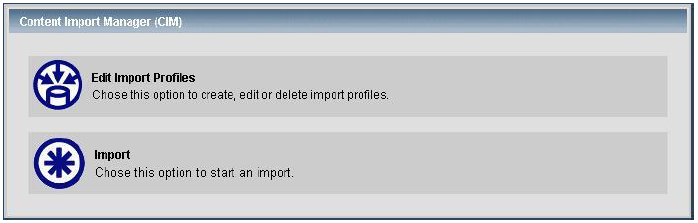
Article: n/a