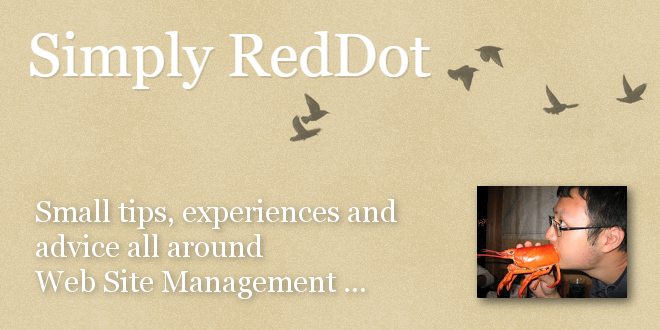
- Thomas Pollinger
- 29.11.2017
- EN
Simply RedDot: "Slow CMS Due to .NET Preexecution"
written by Jian Huang, 24. February 2012
If active scripting in project is configured to aspx, then a cache dll is created on the server's "Temporary ASP.NET files" folder for every SmartEdit page access, page preview and page publish. Management Server slows down as more cache dlls are created within "Temporary ASP.NET files", eventually Management Server becomes unresponsive when accessed via SmartEdit, page preview or publishing.
The solution to delete the amounting cache dlls via an automated task, preferably nightly, schedule it so it does not clash with publishing or user access time period.
7.x to 9.x SP1 (using .NET 1.1)
Create "Clear_.NET_Temp_Cache.bat" in [MS Installation Directory]\ASP\Plugins
c: cd "C:\Windows\Microsoft.NET\Framework\v1.1.4322\Temporary ASP.NET Files\cms" del /S /Q *
9.x SP2 to 10.x (using .NET 3.5)
Create "Clear_.NET_Temp_Cache.bat" in [MS Installation Directory]\ASP\Plugins
c: cd "C:\Windows\Microsoft.NET\Framework\v2.0.50727\Temporary ASP.NET Files\cms" del /S /Q *
11.x SP2 to 16.x (using .NET 4)
Create "Clear_.NET_Temp_Cache.bat" in [MS Installation Directory]\ASP\Plugins
c: cd "C:\Windows\Microsoft.NET\Framework\v4.0.30319\Temporary ASP.NET Files\cms" del /S /Q *
Create User-defined Job
Create user-defined job that runs nightly, schedule it so it does not conflict with existing publishing time.
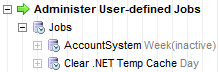
Configure user-defined job to "External application", and provide path to aforementioned .bat file
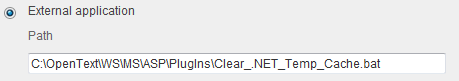
For Management Server Clusters
N user-defined jobs for N Management Servers in the cluster
Source: Slow CMS Due to .NET Preexecution
© copyright 2012 by Jian Huang
Über den Autor:
... ist Senior Site Reliability Engineer bei der Vodafone GmbH in Düsseldorf. Seit dem Jahr 2007 betreut er zusammen mit seinen Kollegen die OpenText- (vormals RedDot-) Plattform Web Site Management für die deutsche Konzernzentrale.
Er entwickelt Erweiterungen in Form von Plug-Ins und PowerShell Skripten. Seit den Anfängen in 2001 (RedDot CMS 4.0) kennt er sich speziell mit der Arbeitweise und den Funktionen des Management Server aus.