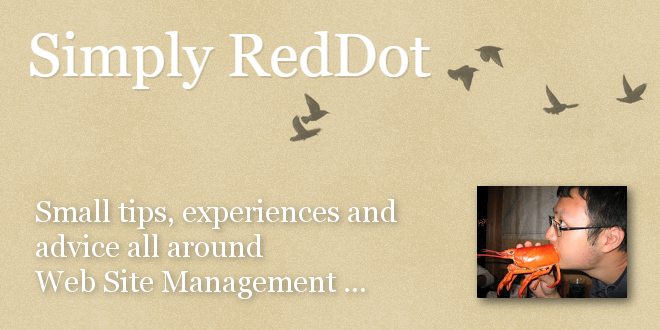
- Internet
- 17.01.2018
- EN
Simply RedDot: "Foreach RenderTag in Text Array Processing"
written by Jian Huang, 31. January 2013
<reddot:cms> <foreach itemname="ArrayItem" object="Escape:Text(Test1,Test2).Split(Escape:Text(,))"> <htmltext> <h2><%!! Store:ArrayItem !!%></h2> </htmltext> </foreach> </reddot:cms>
Comments
aw February 8, 2013 at 11:52 AM
Cool...
T.J. ShinAugust 22, 2013 at 9:38 AM
When would you use this tag?
itjobs November 19, 2013 at 1:49 AM
Hi,
Not able to get "Page element values using pageGUID", when I am using "Store tag" in for loop.
<%!! Store:ArrayItem[Int32:counter].Elements.GetElement(con_body).Value[Int32:0].Elements.GetElement(txt_abstract).Value !!%>
"Page GUID" is used as "ArrayItem".
Can you please help on this
itjobs November 20, 2013 at 6:29 AM
We are trying to implement rendertags for a section
In a placeholder "<%stf_guid2%>", we are having a comma seperated Page GUID values. We need to get some elements from the page and i have tried as below mentioned.
As you mentioned the code splits the value and iam getting GUID. But iam not able to get the values using "Store:Item". Can you please help us on this.
<%!! Store:ArrayItem !!%> URL:<%!! Context:Pages.GetPage(Guid:Store:Item).GetUrl(Bool: True) !!%> Headline:<%!! Store:Item[Int32:ArrayItemCounter].Headline !!%> Element:<%!! Store:Item.Page.Elements.GetElement(con_banner).Value[Int32:ArrayItemCounter].Elements.GetElement(stf_subtitle).Value !!%> <%!! Store:Item.Page.GetElementByName(con_body).Value[Int32:ArrayItemCounter].GetElementByName(txt_abstract).GetHtml() !!%>
Source: Foreach RenderTag in Text Array Processing
© copyright 2013 by Jian Huang