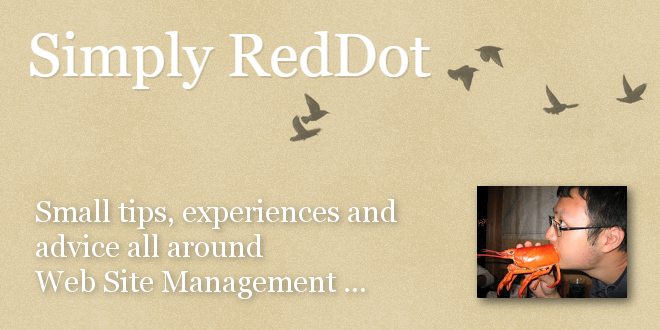
- Internet
- 13.12.2017
- EN
Simply RedDot: "Algorithm for Converting Old Navigation to Navigation Manager"
written by Jian Huang, 14. March 2012
This appears to be a frequently asked question for projects that are using the old list pull through container navigation method (the one with a connector page with a list and a container insider another container), so I am going to give out the algorithm I use.
- Lock down system from editors prior to running algorithm
- Create lst_navigation for all foundation content classes
- Make all foundations with lst_navigation a master page
- Review navigation connector page (the little page with a list that goes into a container) logic and rewrite it into navigation templates and navigation areas
- Foreach page instance of navigation connector, reconnect pages connected to the navigation connector list to lst_navigation of the parent page (the page with container), and delete navigation connector page instance
- Go into navigation manager, in the right pane, right click, click "disconnected pages" and then right click, "import pages"
- Depending on the size of the site, wait 30 to 45 minutes
- Go into navigation manager, in the right pane, right click, click "disconnected pages", find the root nood of your site, right click, "adopt page"
- Done
Cautionary Notes:
Old sites use the list container method so they can have separate publication package for each branch. Also, each branch’s landing page is named index.htm. These landing pages must be renamed or at least considered to avoid file overwrite.
Also, one must set expectation with the customer that the publishing file path for landing pages will be different since all landing pages will share the same lst_navigation and publication package.
Source: Algorithm for Converting Old Navigation to Navigation Manager
© copyright 2012 by Jian Huang