
- GitHub
- 21.09.2017
- EN
Plug-Ins: "Open Lounge"
Title: Open Lounge
Compatibility: 10.x+
Description:
-
Open Lounge™ is a simple and effective tool for business collaboration inside RedDot CMS.
Accessibility:
- In SmartTree / SmartEdit
Developed by: byteweaver [byte.weaver] - n, a digital craftsman
Download: byte.weaver / Solution Exchange GitHub
Screenshots: see below
Article:
Submitted by Javahand on Tue, 05/04/2010 - 14:07
Open Lounge™ is a simple and effective tool for business collaboration inside RedDot CMS. Download it here.
1. Easy to use.
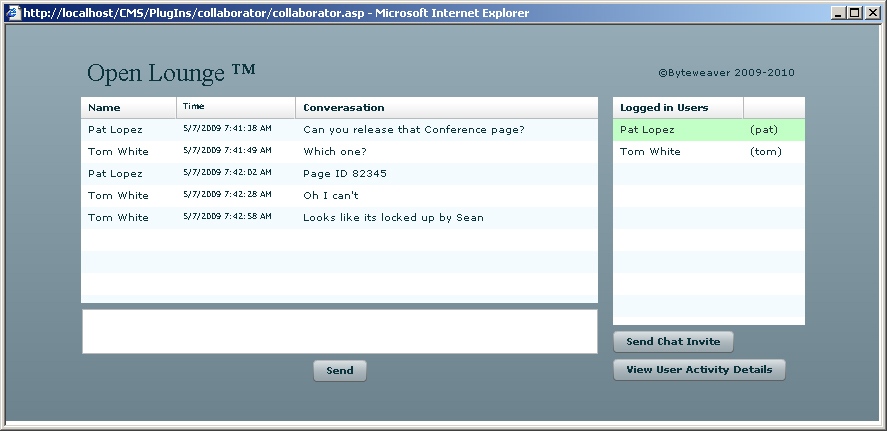
The user interface of Open Lounge™ is self-explanatory. Its main function is to allow users to see who else is signed in RedDot and provides them with an instant messaging service.
2. Reliable and safe
Open Lounge™ puts barely any load on your RedDot CMS server. Its main processing happens on the client side.
Open Lounge™ does not use any third party messaging server nor does it use peer to peer protocol. It only uses channels already opened to signed-in users on the RedDot CMS server. If your RedDot CMS server is confined behind a firewall, Open Lounge™ behaves as a good citizen should and no information packet is sent across the wall.
3. Installation is a breeze
No special run-time or application is required for Open Lounge™ to run. And the installation is that of the easy, standard issue RedDot CMS plug-in routine.
You can consult your OpenText/RedDot CMS manual if you are not familiar with the few steps involved in installing a plug-in. The following is the gist of it:
- Download the plug-in zip folder.
- Unzip the folder and make sure you uncheck the "read-only" property that is applied to the folder by default.
- Move the folder into your \CMS\asp\PlugIns\ folder on your CMS server.
- Access the Plug-in Management Interface via Server Manager and import Open Lounge™.
- Log in CMS users can access Open Lounge™ from Server Manager main node, SmartTree main node, Administer Project Structure node and "Action Menu" in SmartEdit when a page is opened.
Need a detailed guide on installation? Read our tutorial on How to Install A RedDot CMS Plug-in.
Voila! You will have a fairly sophisticated yet light-weight business collabration plug-in running in your CMS in no time!
Download it now.
Source: Open Lounge for RedDot CMS
© copyright 2010 by byteweaver [byte.weaver] - n, a digital craftsman